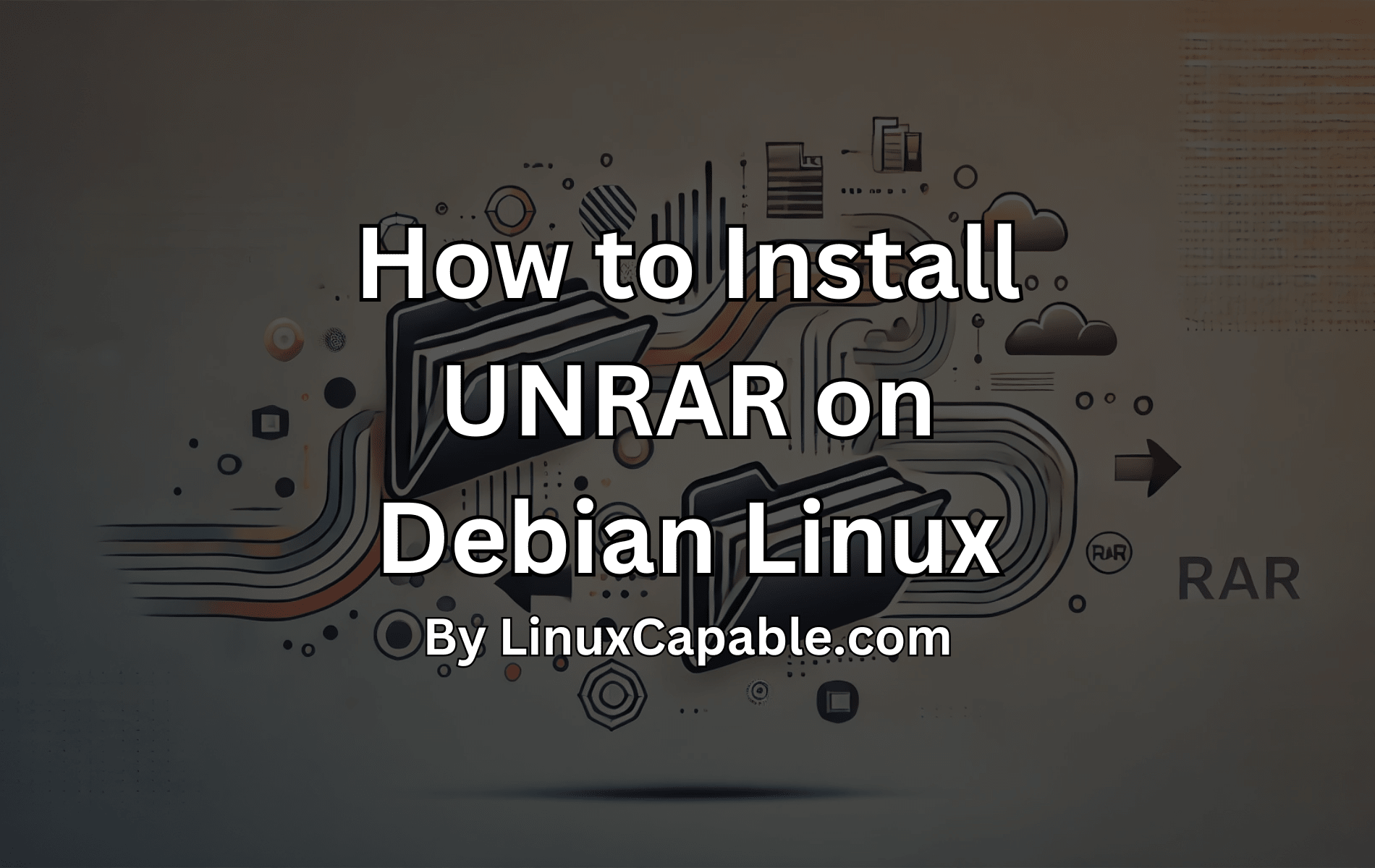Unrar is a pivotal tool for handling RAR archive files in archive management. For Debian users, the Unrar is an essential tool for handling RAR archive files, making it a must-have for Debian users who frequently work with compressed data. Depending on your needs, Debian offers two versions of Unrar: the open-source variant and the RARLAB-provided version. Both versions serve distinct purposes, and choosing the right one depends on your requirements.
Features of Unrar Versions
1. Open Source Unrar (Default on Debian)
- Transparency: The source code is publicly available, allowing inspection, modification, and customization.
- Community-Driven: Developed and maintained by an active community.
- Compatibility: Works across multiple operating systems, including UNIX-based systems, macOS, and Windows (via Cygwin or WSL).
2. RARLAB’s Free Unrar
- User-Friendly: Designed with ease of use in mind, offering a GUI on Windows for those less familiar with command-line tools.
- Direct Updates: Managed by RARLAB, ensuring prompt updates and bug fixes.
- Focused Availability: Primarily available for Windows, with a command-line version for Linux systems.
The choice between these versions depends on your priorities. Opt for the open-source variant if you value transparency and community support. If compatibility with the latest RAR formats and a user-centric design are essential, RARLAB’s version may be better suited.
Update Your Debian System Before Installing Unrar
Before proceeding with the installation, ensure your Debian system is up to date. Keeping your system updated minimizes potential compatibility issues and ensures you have the latest security patches.
Run the following command to update your system:
sudo apt update && sudo apt upgradeThis command will fetch and install the latest updates for all installed packages.
Install Unrar: Choose Your Preferred Version
Option 1: Install RARLAB’s Unrar (Proprietary Version)
The proprietary version of Unrar provided by RARLAB supports the latest RAR formats, making it a common choice for users needing compatibility with modern archives.
Step 1: Enable the Required Repositories
First, ensure the software-properties-common package is installed to manage repositories:
sudo apt install software-properties-common -yThen, enable the contrib and non-free repositories to allow the installation of RARLAB’s version:
sudo apt-add-repository contrib non-freeIf you’re unfamiliar with enabling these repositories, refer to our detailed guide:
How to Enable Contrib and Non-Free Repositories on Debian Linux
Step 2: Update the Repository List
After enabling the required repositories, update the package list:
sudo apt updateStep 3: Install RARLAB’s Unrar
Finally, install RARLAB’s version of Unrar:
sudo apt install unrarThis version supports RAR formats 4 and 5, making it the ideal choice for handling modern archive files.
Option 2: Install Open-Source Unrar (Unrar-Free)
For users who prefer open-source software, the unrar-free package provides a viable alternative. However, note that this version does not support RAR 4 or 5 formats, which may limit its utility.
To install the open-source version, run the following command:
sudo apt install unrar-freeCommands and functionality for
unrar-freemay differ from the proprietary version. If you need full RAR format compatibility, RARLAB’s Unrar is recommended.
Frequently Asked Questions (FAQs)
Yes, both versions can coexist on the same system. However, you may encounter command conflicts as both tools use similar commands. It’s best to choose one version based on your needs.
Unrar-Free is an open-source alternative that lacks the proprietary algorithms required to extract newer RAR formats. This limitation is due to licensing restrictions.
Yes, in some cases, repository settings may reset after a major system upgrade. Re-check your repository configuration and re-enable them if necessary.
Absolutely. Unrar-Free works well for older RAR formats and basic extraction needs. However, for handling more complex or modern archives, the proprietary Unrar is recommended.
Conclusion
This guide outlined the steps to install Unrar on Debian 12 or 11, detailing both the proprietary RARLAB version and the open-source alternative. While RARLAB’s Unrar excels in compatibility with modern RAR formats, the open-source version appeals to users prioritizing transparency and community-driven development.
Before installing either version, ensure your system is updated to avoid compatibility issues. The choice between these two options ultimately depends on your specific needs, whether it’s support for advanced RAR formats, ease of use, or adherence to open-source principles.
We’d Love to Hear From You
Have you installed Unrar on your Debian system? Which version did you choose? open-source or proprietary? Share your experiences, tips, or any challenges you encountered in the comments below. Your insights could help others in the community make the right choice!