Texmaker is a free, cross-platform LaTeX editor that bundles syntax highlighting, auto-completion, spell-checking, a built-in PDF viewer, and forward/inverse search. Whether you’re writing academic papers, preparing a thesis, or creating scientific documentation with complex mathematical notation, Texmaker provides the integrated environment you need. This guide shows how to install Texmaker on Fedora using Fedora’s DNF repositories or Flatpak from Flathub, verify the installation, keep it updated, and remove it cleanly when needed.
Texmaker installation methods on Fedora Linux
Before installation, choose the method that fits your workflow: the DNF RPM package for native integration or the Flatpak build for sandboxing. Both approaches work on current Fedora releases.
| Method | Source | Best for | Key commands |
|---|---|---|---|
| DNF (RPM) | Fedora Repos | System-wide installs and desktop integration | sudo dnf install texmaker |
| Flatpak | Flathub | Sandboxing and per-user deployments | flatpak install flathub net.xm1math.Texmaker |
Method 1: Install Texmaker using DNF Package Manager
Update Fedora Before Texmaker Installation
Before installation, refresh your package metadata so DNF pulls the latest Texmaker build and dependencies:
sudo dnf upgrade --refreshUpgraded: systemd-libs-255.6-2.fc43.x86_64 ...
Install Texmaker via DNF Command
Next, install the RPM package from Fedora’s repositories:
sudo dnf install texmakerInstalled: texmaker-6.0.1-3.fc43.x86_64 ...
After installation, confirm Texmaker launches and reports its version:
texmaker --version6.x.x (compiled with Qt 6.x.x)
Texmaker is a LaTeX editor, not a LaTeX distribution. To compile documents, you also need TeX Live installed. Many users install
texlive-scheme-basicfor essential packages ortexlive-scheme-fullfor the complete distribution.
At this point, DNF has installed Texmaker system-wide. Alternatively, continue to the Flatpak method if you prefer sandboxed apps or per-user installs.
Method 2: Install Texmaker using Flatpak and Flathub
The Flatpak build installs Texmaker in a sandbox. While Fedora Workstation typically ships with Flathub enabled, you should verify first and then add it only if missing.
Enable Flathub For Texmaker Installation on Fedora
First, check your remotes to confirm Flathub is available and enabled:
flatpak remotesYou should see an entry similar to the following:
Name Options fedora system,oci flathub system
However, if Flathub is missing or disabled, add or re-enable it:
flatpak remote-add --if-not-exists flathub https://dl.flathub.org/repo/flathub.flatpakrepo
flatpak remote-modify --enable flathubInstall Texmaker via Flatpak Command
Once Flathub is enabled, install the Flatpak build:
flatpak install flathub net.xm1math.TexmakerAfter installation, verify the Flatpak package details:
flatpak info net.xm1math.Texmaker | grep -E "Version|Commit"Version: 6.0.1 Commit: 4e425b0e6d1f02c8085da8c7a59c68e0a60a78c006b4c9bc508d38ee9e5f7b63
At this point, Flatpak has installed Texmaker in your sandbox environment.
Launching Texmaker Application on Fedora Linux
Once you complete the installation, launch Texmaker using the method that matches your install type.
Launch Texmaker from Terminal
For the RPM install, simply start Texmaker directly:
texmakerAlternatively, if you installed Texmaker through Flatpak, launch it from the sandbox:
flatpak run net.xm1math.TexmakerLaunch Texmaker from Applications Menu
Alternatively, in GNOME, you can open it from the menu:
Activities > Show Applications > Texmaker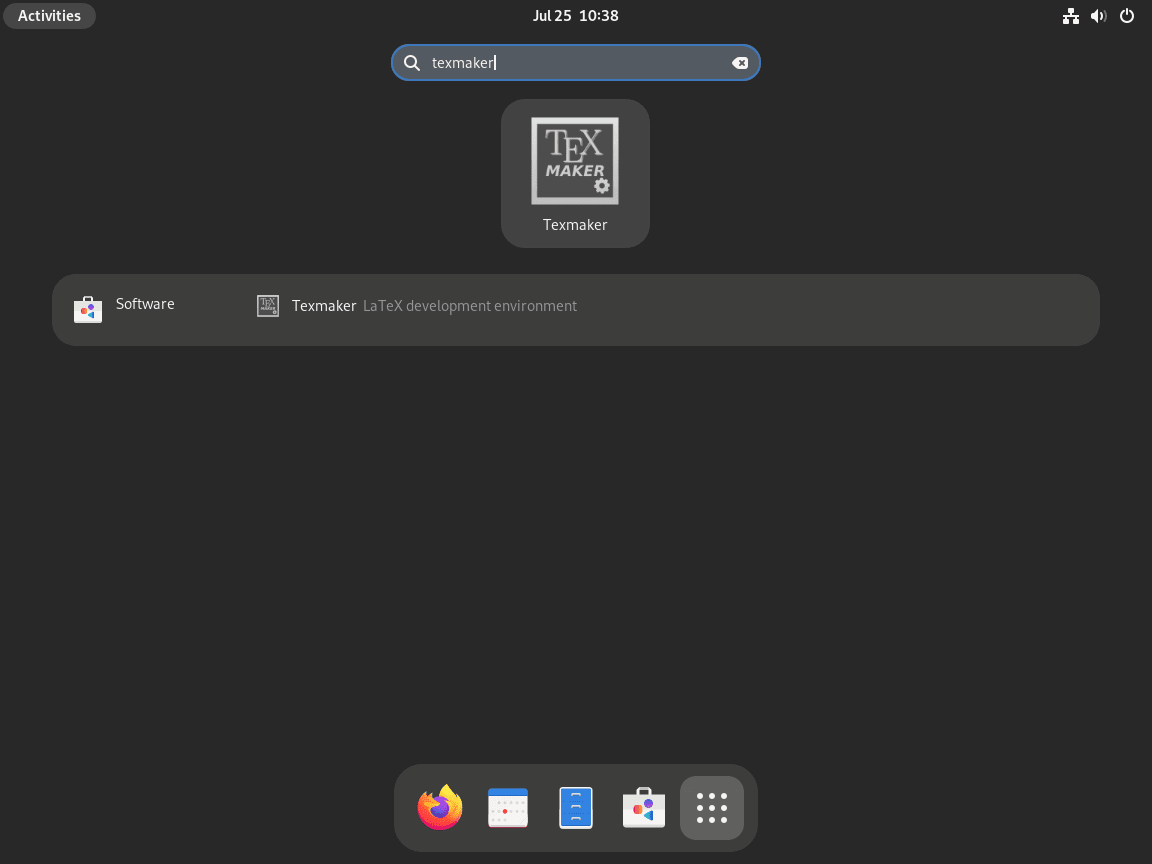
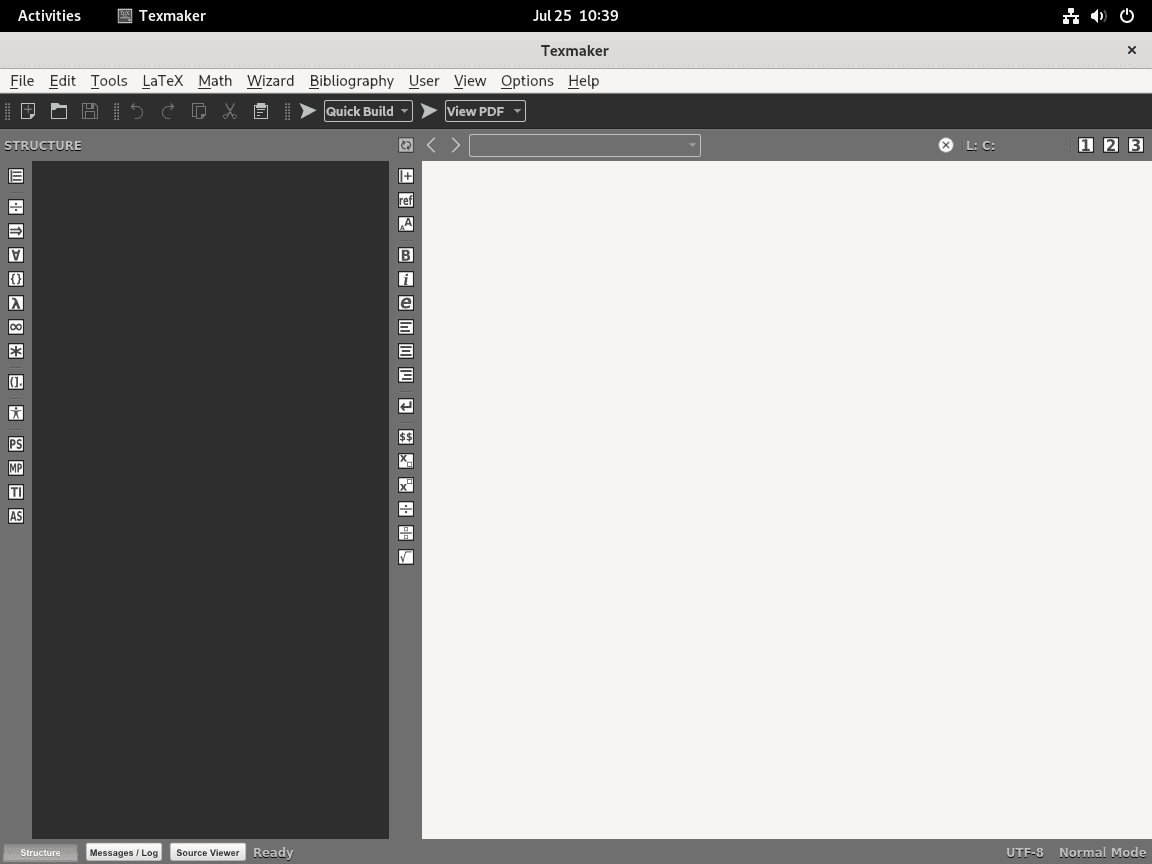
Manage Texmaker Installation
Update Texmaker
Moving forward, to keep Texmaker current, use the command that matches your installation method.
DNF Texmaker Update Method
sudo dnf upgrade --refresh texmakerUpgraded: texmaker-6.0.1-3.fc43.x86_64
Flatpak Texmaker Update Method
Alternatively, for Flatpak installations, run the following command:
flatpak update net.xm1math.TexmakerUpdating in system: net.xm1math.Texmaker flathub 6.0.1 > 6.0.1
Remove Texmaker
Eventually, if you no longer need Texmaker, you can remove it using the method that corresponds to your installation type.
DNF Remove Method For Texmaker
First, remove the RPM package:
sudo dnf remove texmakerAfter removal, clean up orphaned dependencies that DNF installed only for Texmaker:
sudo dnf autoremoveFinally, verify Texmaker is no longer installed:
rpm -q texmakerpackage texmaker is not installed
Flatpak Removal Method For Texmaker
Alternatively, if you installed Texmaker through Flatpak, use the following command to remove it:
Warning: The following command deletes Texmaker and its Flatpak data. Back up any custom templates or settings before proceeding.
flatpak uninstall --delete-data net.xm1math.TexmakerUninstalling net.xm1math.Texmaker
Troubleshooting Common Texmaker Issues
Texmaker Fails to Compile LaTeX Documents
When Texmaker reports compilation errors such as “pdflatex not found” or “LaTeX Error: File not found,” the issue is typically a missing TeX Live installation. First, verify which LaTeX packages are installed:
rpm -qa | grep texliveIf the output is empty or shows only a few packages, install the complete TeX Live distribution:
sudo dnf install texlive-scheme-fullAlternatively, for a smaller installation with only essential packages, use:
sudo dnf install texlive-scheme-basicPDF Viewer Not Opening After Compilation
If Texmaker compiles successfully but the PDF doesn’t appear, verify that the built-in viewer is configured. Navigate to Options → Configure Texmaker → Commands and confirm the PDF viewer path shows built-in viewer. Alternatively, if you prefer an external viewer like Evince or Okular, enter the path to that application instead.
Flatpak Texmaker Cannot Access External Files
Because Flatpak applications run in a sandbox, Texmaker may not have access to files outside your home directory by default. If you need to open files from external drives or system directories, grant additional filesystem permissions:
flatpak override --user --filesystem=host net.xm1math.TexmakerThis command grants Texmaker access to all mounted filesystems. After running it, restart Texmaker for the changes to take effect.
Conclusion
You now have Texmaker installed through either DNF or Flatpak, with TeX Live providing the LaTeX compilation backend and troubleshooting steps for common configuration issues. From here, you can start writing academic papers, theses, or scientific documentation with Texmaker’s integrated editing and PDF preview workflow. Additionally, if you’re expanding your developer toolbox, consider setting up Git on Fedora for version control, Docker on Fedora for containerized development, or DNF speed optimizations for faster package management.

