This guide covers how to install FrostWire on Ubuntu 24.04 or 22.04 using the xtradeb PPA. FrostWire combines BitTorrent downloading with integrated media playback, letting you search torrent sources, manage downloads, and play files without switching between applications. Use it to organize large media libraries, search multiple torrent sites simultaneously, or preview content before completing downloads.
This guide supports Ubuntu 24.04 LTS and 22.04 LTS. The xtradeb PPA does not currently provide FrostWire packages for Ubuntu 26.04, and older releases such as 20.04 are also unsupported. Commands work identically on both supported LTS versions.
FrostWire PPA Versions by Ubuntu Release
The xtradeb PPA provides different FrostWire versions depending on your Ubuntu release:
| Ubuntu Version | FrostWire Version |
|---|---|
| Ubuntu 24.04 LTS | 7.0.x |
| Ubuntu 22.04 LTS | 6.12.x |
Install Initial Packages for FrostWire on Ubuntu
Before adding the PPA, ensure your system has the tools needed to manage third-party repositories:
sudo apt update && sudo apt install software-properties-common -yIf your user account does not have sudo privileges, see how to add a new user to sudoers on Ubuntu before continuing.
This installs software-properties-common, which provides the add-apt-repository command for managing PPAs.
Import the Xtradeb PPA for FrostWire on Ubuntu
FrostWire is available through the xtradeb team PPA, which packages the latest FrostWire release for supported Ubuntu versions. Import the PPA:
sudo add-apt-repository ppa:xtradeb/apps -yThe -y flag confirms the PPA addition without prompting. This command adds the PPA to your software sources and automatically refreshes the package index, making FrostWire available for installation.
Install FrostWire on Ubuntu via the PPA
Install FrostWire from the newly added PPA:
sudo apt install frostwire -yVerify the installation by checking the installed version:
frostwire --versionExpected output on Ubuntu 24.04:
FrostWire 7.0.2
On Ubuntu 22.04, the output shows FrostWire 6.12.0 instead. Both versions are fully functional.
Launch FrostWire on Ubuntu
After installation, launch FrostWire from either the terminal or your desktop environment’s application menu.
Launch FrostWire from Terminal
Launch FrostWire directly from the terminal:
frostwireLaunch FrostWire from Application Menu
Launch FrostWire from your application menu by searching for “FrostWire” in your desktop environment’s application launcher. The exact steps vary by desktop environment (GNOME, KDE, XFCE), but all provide a search function for installed applications.
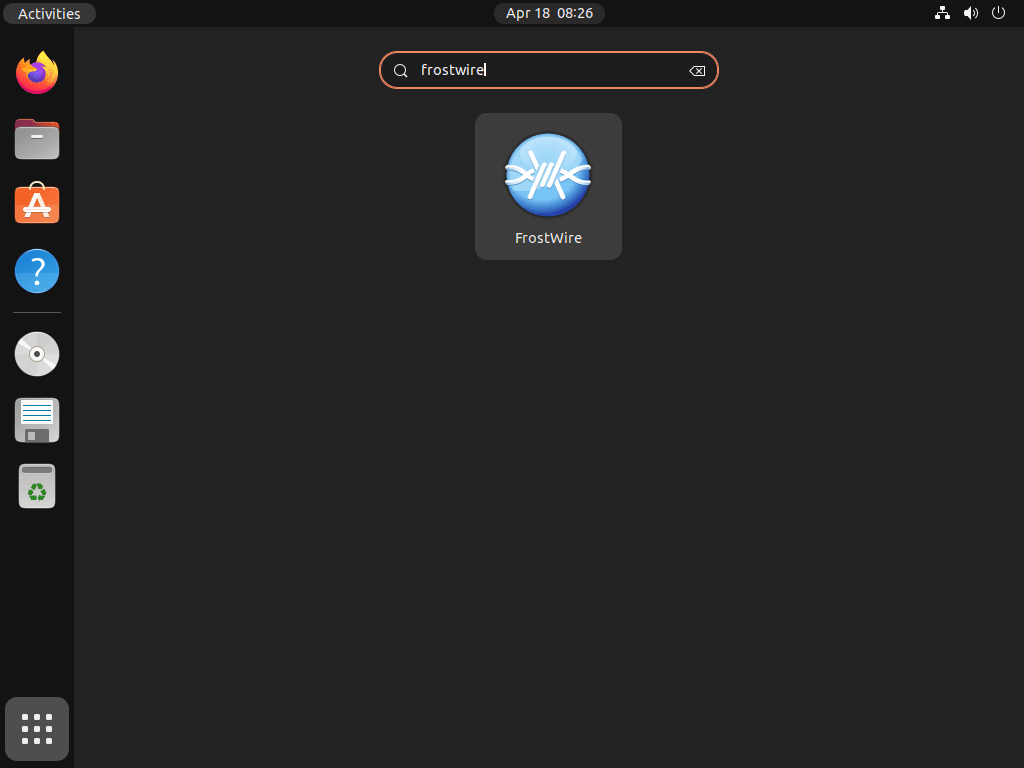
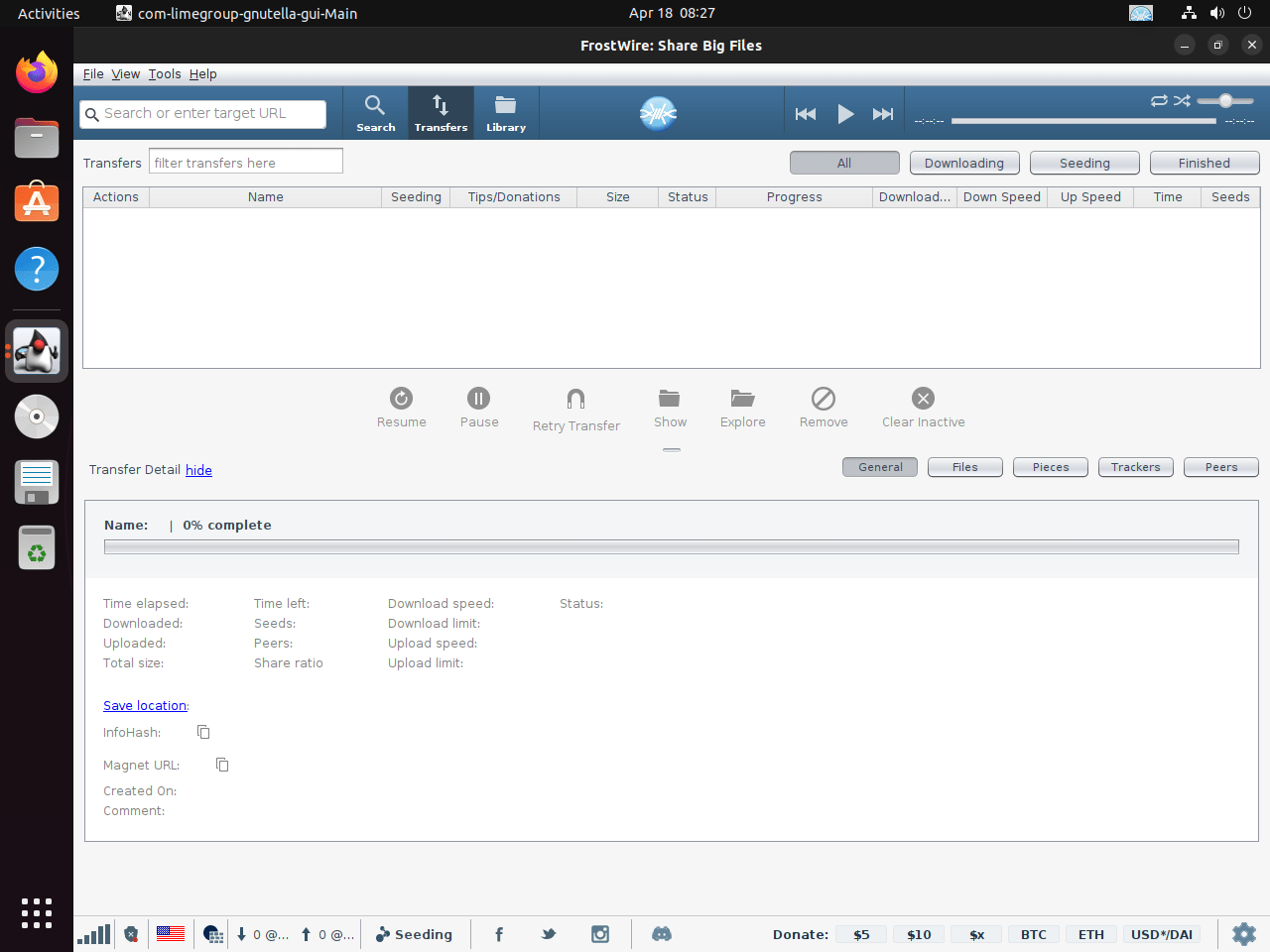
Manage FrostWire on Ubuntu
Update FrostWire
FrostWire updates automatically through the PPA when you run system updates. To update only FrostWire without upgrading other system packages:
sudo apt update && sudo apt install --only-upgrade frostwireThis checks for FrostWire updates and installs them without modifying other packages on your system.
Remove FrostWire
The FrostWire package has no system configuration files, so
apt removeandapt purgeproduce identical results. User data in~/.frostwire/and your download folder are never touched by package removal. Delete~/.frostwire/manually if you want a clean slate.
Remove FrostWire from your system:
sudo apt remove frostwire
sudo apt autoremoveAfter removing FrostWire, remove the xtradeb PPA if you have no other applications installed from this source. For a detailed walkthrough of PPA management, see how to remove a PPA from Ubuntu.
sudo add-apt-repository --remove ppa:xtradeb/apps -yKeep the PPA active if you use other xtradeb applications such as Calibre, Audacity, or FileZilla to continue receiving updates for those packages.
Troubleshooting FrostWire on Ubuntu
Unable to Locate Package FrostWire
If apt install frostwire returns “unable to locate package,” the PPA was not added or its package index was not refreshed. Verify the PPA is present and resync:
sudo add-apt-repository ppa:xtradeb/apps -y
sudo apt updateAfter the update completes, retry sudo apt install frostwire -y. If the package still does not appear, confirm your Ubuntu version is supported:
lsb_release -csThe PPA currently provides FrostWire builds for noble (24.04) and jammy (22.04). If your codename does not match either, the PPA has no packages for your release.
PPA Key Import Failures
If the PPA addition fails with GPG key errors, the keyserver may be temporarily unavailable. Wait a few minutes and retry the add-apt-repository command. If the issue persists, verify your internet connection and DNS resolution:
ping -c 4 launchpad.netSuccessful replies confirm network access to Launchpad. If you see Destination Host Unreachable or 100% packet loss, resolve your network connection before retrying.
FrostWire Won’t Launch
If FrostWire fails to start from the terminal or application menu, check for conflicting Java versions or missing dependencies:
frostwire 2>&1 | head -20This displays any error messages that explain why the application cannot start. Common issues include missing Java runtime or insufficient permissions on the configuration directory. FrostWire is a Java application, so a working JDK is required. If Java errors appear, see our guide on installing OpenJDK 21 on Ubuntu to set up a compatible runtime. Reinstall FrostWire if dependency errors appear:
sudo apt install --reinstall frostwireFrostWire is an open-source BitTorrent client with built-in media playback and multi-source torrent search. It remains actively maintained and available through the xtradeb PPA on Ubuntu 24.04 and 22.04 LTS.
The xtradeb PPA does not currently provide FrostWire packages for Ubuntu 26.04. FrostWire is available on Ubuntu 24.04 LTS and 22.04 LTS. Check the PPA page on Launchpad for updated release support.
The xtradeb PPA maintains separate builds per Ubuntu release. Ubuntu 24.04 receives FrostWire 7.0.x while Ubuntu 22.04 gets 6.12.x. Both versions are functional, but 7.0.x includes newer features and interface improvements.
Conclusion
With FrostWire installed on Ubuntu through the xtradeb PPA, you have integrated BitTorrent downloading and media playback ready to use. The PPA delivers updates alongside your system packages, and both terminal and desktop launch options are available. For further customization, configure your default download directory in FrostWire settings, adjust bandwidth limits for uploads and downloads, or explore the built-in torrent search to find content across multiple trackers. If you prefer alternative torrent clients, check our guide on installing qBittorrent on Ubuntu for a lightweight option, installing Deluge on Ubuntu for a modular client, or installing KTorrent on Ubuntu for KDE desktop integration.

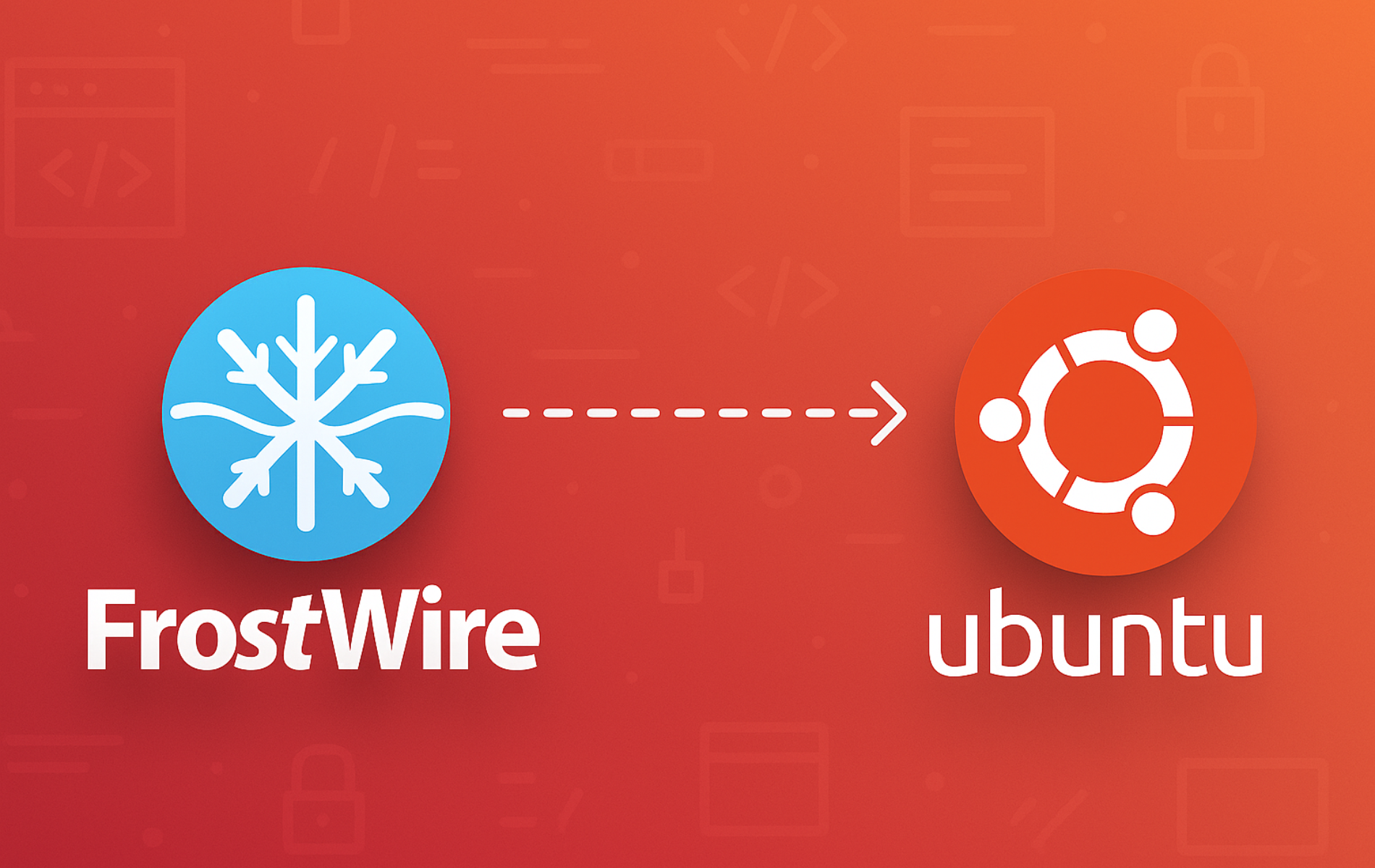

my computer says unable to locate package frostwire.
Hey Michael, that error usually means the xtradeb PPA was not added before running the install command. Confirm the PPA is present and refresh your package index:
If the package still does not appear, check your Ubuntu version with
lsb_release -cs. The PPA only provides FrostWire fornoble(24.04) andjammy(22.04). Other releases are not supported. I have added a troubleshooting section to the article covering this scenario.